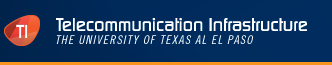

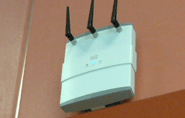
- Wireless Home
- Get Connected
- Coverage Maps
- Problems Connecting
- Security/Policy
- F.A.Q.
- Contact Us
- T.I. Home

How to connect to utepsecure using an iPhone
1. From the home screen, go to Settings.
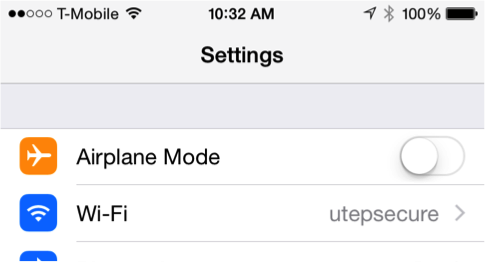
2. Click on Wi-Fi and then click on utepsecure.
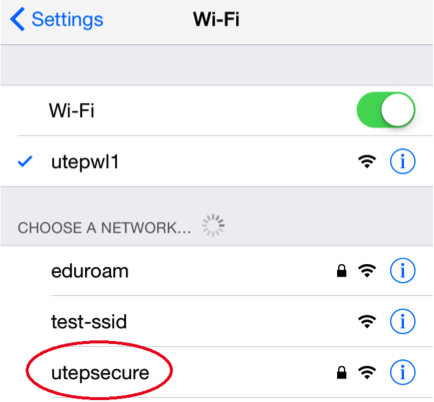
3. Once you have selected utepsecure you will be prompted for a Username and Password.
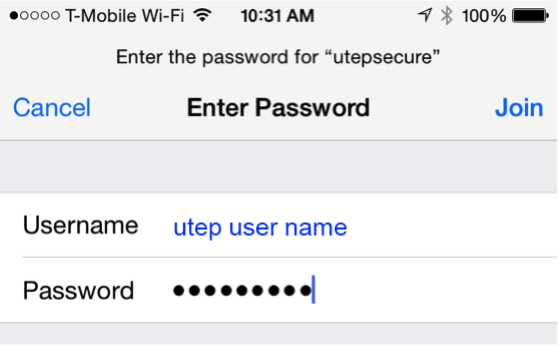
4. Once you have entered the credentials correctly and press Join you will receive a prompt asking you to trust a certificate. You must trust the certificate to join utepsecure. After you have pressed Trust you will now authenticate automatically whenever you connect to utepsecure throughout campus. It is recommended you Forget utepwl1 so your device will prefer utepsecure as its primary wireless network.
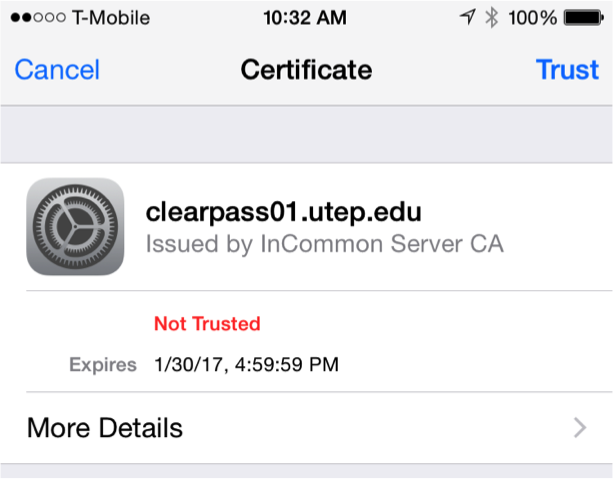
Click here to go back to utep secure FAQ page

UTEP Home | State Reports | UT System | Customer Service Statement | Site Feedback | Required Links |CLERY Crime Statistics
The University of Texas at El Paso | 500 West University Avenue | El Paso, Texas 79968 | (915) 747-5000