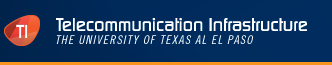

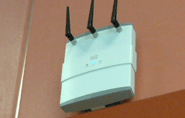
- Wireless Home
- Get Connected
- Coverage Maps
- Problems Connecting
- Security/Policy
- F.A.Q.
- Contact Us
- T.I. Home
Connect
There are different levels of access to the UTEP Wireless Network using the utepwl1 wireless network. All Students, Faculty, Staff, and Guests have access to resources on the UTEP network based on thier role.
Students
*Session time limit is required for network security purposes.
**UTEP network resources can be reached by students through a vpn connection to the UTEP VPN server.
- Bandwitdh per user: 8 Mbps ul/dl
- Session time limit*: 8 Hours
- Idle Time-out: 30 Mins
- Access: Internet, VPN**
*Session time limit is required for network security purposes.
**UTEP network resources can be reached by students through a vpn connection to the UTEP VPN server.
Faculty
*Session time limit is required for network security purposes.
- Bandwitdh per user: Unlimited Mbps ul/dl
- Session time limit*: 8 Hours
- Idle Time-out: 30 Mins
- Access: Full Access
*Session time limit is required for network security purposes.
Staff
*Session time limit is required for network security purposes.
- Bandwitdh per user: Unlimited Mbps ul/dl
- Session time limit*: 8 Hours
- Idle Time-out: 30 Mins
- Access: Full Access
*Session time limit is required for network security purposes.
Guest
*Session time limit is required for network security purposes.
**Guests can have their sponsor contact the UTEP Technology Support department to request elevated access.
- Bandwitdh per user: 256/500 kbps ul/dl
- Session time limit*: 1 Hour
- Idle Time-out: 30 Mins
- Access: Internet**
*Session time limit is required for network security purposes.
**Guests can have their sponsor contact the UTEP Technology Support department to request elevated access.
There are no special settings for your device to connect to the UTEP Wireless Network. Since the wireless network is an "Open" network, simply ensure that your wireless device is enabled. Look at the available wireless networks list for "utepwl1" and double-click. After a few moments your device will be on the wireless network and you will be able to authenticate or browse depending on your level of access. The user must open a browser and attempt to view a web page before data traffic will begin to pass. Upon browsing the UTEP wireless login screen will appear and allow you to enter your credentials. After authentication is complete, the browser will be forwarded to the original web page that was requested.
Device Configuration
Configuration Guides
****CONTAINTER 2 IS CURRENTLY HIDDEN in CSS!******Click on the OS below for the operating system that you use.
 PDF HTML
PDF HTML PDF HTML
PDF HTML PDF HTML
PDF HTML PDF HTML
PDF HTML PDF HTML
PDF HTML PDF HTML
PDF HTML PDF HTML
PDF HTML PDF HTML
PDF HTML
UTEP Home | State Reports | UT System | Customer Service Statement | Site Feedback | Required Links |CLERY Crime Statistics
The University of Texas at El Paso | 500 West University Avenue | El Paso, Texas 79968 | (915) 747-5000