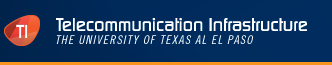

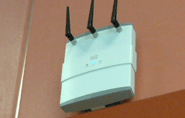
- Wireless Home
- Get Connected
- Coverage Maps
- Problems Connecting
- Security/Policy
- F.A.Q.
- Contact Us
- T.I. Home
Problems Connecting
There are a number of reasons that your device might have issues when connecting to a wireless network. Provided below are steps that you can take to get connected.
Cannot connect to the wireless network/no signal
There can be many reasons that your wireless device cannot connect to the network. Do the following:
- Verify that the wireless NIC in the device is enabled
- If wireless NIC is enabled and still wont connect, disable the wireless NIC and wait a few minutes before re-enabling it.
- Physically move to another area/floor in the building and try to connect. If you can, please contact Technology Support and report a wireless outage for the area where the issue was experienced.
- If other users around you are connecting with no issue, then something on your system may be malfunctioning. Take your device to the Technology Support Center for assistance.
Internet is slow
If your browsing appears slow, consider the following:
- How far away you are from the wireless access point
- The number of other wireless users in the same general area as you
- Interfering devices in the area (i.e. Microwave, Wireless telephone(not cellular), Bluetooth device).
Since these conditions do change very often, you cannot be guaranteed a speedy connection all of the time. Should you experience a slow condition, you can try the following:
- Move to another area of the room/building or a different floor if possible.
- Verify that your device drivers are up to date and properly configured
- Verify that you do not have a virus or adware that could be bogging the system down
- Move to a wired connection if possible.

UTEP Home | State Reports | UT System | Customer Service Statement | Site Feedback | Required Links |CLERY Crime Statistics
The University of Texas at El Paso | 500 West University Avenue | El Paso, Texas 79968 | (915) 747-5000