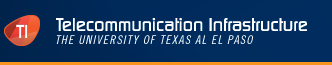

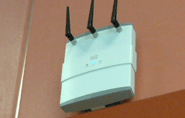
- Wireless Home
- Get Connected
- Coverage Maps
- Problems Connecting
- Security/Policy
- F.A.Q.
- Contact Us
- T.I. Home
Frequently Asked Questions
The F.A.Q. page answers some of the most asked frequently questions concerning the UTEP wireless network.
- Getting Started with Wireless
Q. How do I connect to the UTEP wireless network?A. The UTEP wireless network is an "open" network, which means that the wireless network is being openly broadcast throught the available areas. The client device needs only to have WI-FI compliant capabilities with the wireless radio switched on. When the devices comes into range of the wireless network, connection should be automatic. Should you have problems connecting to the wireless network, please see the Problems Connecting page.
Q. What are the limitations on the wireless network?
A. Users will experience different limitations depending on the level of access that you are granted upon authentication. To see more about resource limitations on the UTEP wireless network, please see the Connect page.
- Wireless Network availability
Q. What networks are available at UTEP?A. UTEP has one primary wireless network called utepwl1. This is an open SSID which means it is not hidden and there is little to no configuration required for your device to connect. UTEP users will be required to authenticate with their UTEP credentials to gain access to certain resources on the network. See more about the different levels of access on the Connect page.
Q. Where can I connect to the UTEP Wireless network?
A. Most buildings on the campus are fully covered by the wireless network. UTEP also has areas that are not on the main capus that provide the UTEP wireless signal as well. See more about the UTEP wireless network availability on the Coverage Maps page.
Q. Is there outdoor wireless coverage?
A. There are outdoor areas across campus that are covered by the wireless signal. See more about the UTEP wireless network outdoor availability on the Coverage Maps page.
Q. I am coming to UTEP for a special event. Can I connect to the wireless network?
A. Guests on the UTEP campus can access the wireless network, albeit with limited network resources. Should a guest need elevated access to UTEP network resources, the guest's UTEP sponsor can contact the Technology Support department and request a special UTEP Guest username and password for this purpose. See more about the different levels of access on the Connect page.
- General Wireless Questions
Q. Is the network performance on the wireless network the same as on the wired network?A. No. Because of the nature of wireless technology, the wired network will always be a faster and more reliable. As data is transmitted over the air to the wireless network, interference from electronic equipment and other wireless networks nearby will cause some signal degridation, which in turn will slow down the transfer rate. If you are considering using a wireless connection for your day to day business functions on the UTEP campus, it is highly recommended that you use a wired network connection instead.
Q. Can I use a device that doesn't support web redirection or have the ability to login with user credentials such as an xbox or ps3?
A. No. The only devices that are authorized on the wireless network are required to authenticate via a web page. Should your device not support this capability, and it is a device that has a legitimate UTEP work requirement, then you can request access approval from the UTEP Information Security Office. See more about UTEP I.S.O. here.
Q. Is the wireless network secure?
A. The only data transmitted over the wireless network that is secure is data from web sites that uss SSL certificates. An easy way to verify if the web site has a secure connection is in the web address of the site. If the site's URL begin with HTTPS, then the site is encrypting traffic from your device to the web site servers. The UTEP T.I. department is currently preparing to launch a second wireless network that will be a 100% secure connection for all traffic from the users device to the UTEP network.
Q. Can I bring my own wireless access point onto campus and use it in my office or classroom?
A. No. To ensure the integrity and security of the information on the UTEP network, any device that is not installed and maintained by the UTEP T.I. department is strictly prohibited. Please see more about UTEP network infrastructure and the Acceptable use policy on the Security/Policy page.
Q. Can I access the Goldmine, Banner and BIS applications from a wireless connection?
A. It is highly recommended that users do not access these resources over the wireless network for both security and usability reasons. These applications pass highly sensitive information over the network that could potentially be intercepted and used by a hacker for malicious purposes. Should you need to access these applications, we highly recommend using a wired connection.
- Wireless Troubleshooting
Q. Can the UTEP T.I. department help me if I am having problem with my wireless device?A. Yes. The UTEP Technology Support department can answer any question that you may have regarding your wireless connection. Please review the Problems Connecting page prior to contacting the Technology Support department as your issue may be easily resolved with a few clicks of the mouse. If you are still having problems connecting, then you are encouraged to contact the Technology Support department for further assistance. See the Problems Connecting page.
Q. What if my question isn't answered here or I have a more technical question?
A. You can contact the UTEP Technology Support department at 747-5257 and they will further assist you.

UTEP Home | State Reports | UT System | Customer Service Statement | Site Feedback | Required Links |CLERY Crime Statistics
The University of Texas at El Paso | 500 West University Avenue | El Paso, Texas 79968 | (915) 747-5000